This sheet is an EXCEL Download that will provide a semi automated platform upon which project managers can easily record and update their PROJECT EXPENSES whilst creating a data set that can be interrogated by the summary sheet for reporting purposes. It's aim is to reduce the reliance on manual tasks, and enable a clear an concise reporting vehicle that requires very little maintenance.
1. See all your PROJECT EXPENSES IN ONE PLACE & track them by month
2. View everything by date, Qtr, Year and month on the dashboard
3. Select any information in the slicers and what all the summary charts change automatically
This sheet can NOT be opened with google sheets and earlier versions of excel as it uses macros and a query table to perform its functions – please see my other listings for simpler versions of this tool designed for google sheets
This sheet has been created for use in the latest (2020) version of excel MS365- PLEASE be aware of this before you make your purchase.
To download your item after purchase, please go to: Your Account > Purchases and reviews and download the files.
The download bundle will include:
• 1 x excel workbook with 4 sheets
o 1 Dashboard
o 1 financial data tab
o 1 instruction sheet
o 1 extra sheet to assist you in adding rows if you run into any problems
The instructions are very detailed so it's very user friendly – I will also include a BONUS project management tool in the download.
Due to the DIGITAL nature of the purchase, we are not able to accept returns, exchanges or cancellations.
If you have any problems with the files or wish to provide feedback on the products, please get in touch with me either through Esty or via help@linzibee.com
All products from the LinziBeeDesigns shop are for personal use only. Please do not, resell them, copy any of them or in any way use our products for commercial gain – apart from using them in your business of course!
As we are a new shop, we would be very grateful if you could leave us a review!




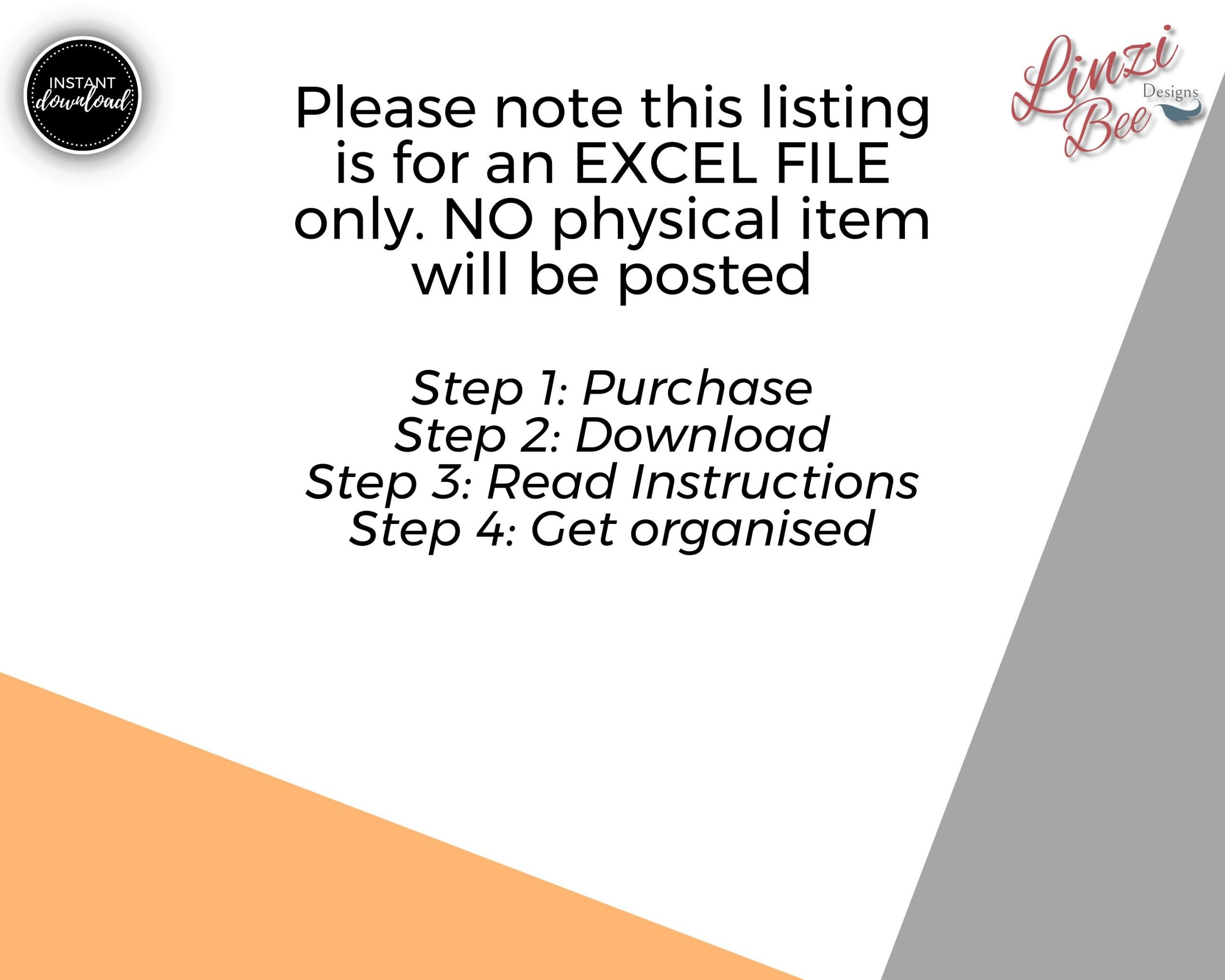








Reviews
There are no reviews yet.